It's Going to Be a Great Event. Let's Make It Shine Online Too
The Event Social Media Strategy Every Salvation Army Unit Should Have
How Do You Make a Great Event Last Beyond the Room?
Most Salvation Army units host one to two events a year, sometimes more. Whether it's a donor appreciation dinner, a gala, a youth rally, a camp send-off, or a holiday distribution, these are meaningful moments full of impact, energy, and potential. You're already doing them. But now in this guide, we'll help you make the most of them online! We understand that between coordinating volunteers, setting up chairs, and making sure the coffee doesn't run out, social media is probably the last thing on your mind during an event.
A strong in-person turnout is always the goal, but in today's digital world, how your event lives online is just as important. When done right, social media can boost attendance, engage those who couldn't be there in person, and capture powerful moments you'll use for months to come.
This guide walks you through a comprehensive social media strategy for events made for nonprofits, specifically, The Salvation Army. From pre-event excitement to post-event storytelling and year-round content gathering, it's time to think of social media not as an afterthought, but as part of the event itself.
Before the Event: Create FOMO
Event promotion is about creating anticipation. People don't just show up because something is happening. They come when they feel a connection to the cause and are invited into something meaningful. Use this stage to tell them why this matters and how they can participate. Your pre-event strategy should answer one question: "Why should I care?"
● Post early and often. Start promoting at least 2–3 weeks out.
● Share teaser videos or photos from past events to generate anticipation.
● Highlight speakers, honorees, or impact stories that will be featured.
● Post behind-the-scenes shots of preparations.
● Use Instagram/Facebook Stories to share countdowns, polls, or quizzes.
● Share a personal invitation video from the Corps Officer or a client, if appropriate.
If you're accepting RSVPs or registration, track links using Google Analytics or link shorteners like Bit.ly to evaluate engagement.
During the Event: Bring It to Life Online
This is where the event becomes a digital experience, not just for attendees but also for those watching from afar. You're not just "posting about it." You're creating a second version of the event for your online community to experience in real-time.
We know that in many cases, the same person managing the event also manages the social media. That's perfectly okay. With some pre-planning, you can do a lot with a little.
Pre-schedule your "event has started" post so it goes live even if you're still hunting down extension cords
Designate your "content moments" in advance—decide on 3-4 specific things you'll capture no matter what (the welcome speech, the volunteer huddle, the first family served)
Create a 15-minute "content sprint" where you focus solely on gathering photos/videos—then get back to your other duties
Recruit a "social media buddy" (a volunteer or staff member with a decent phone) who can capture moments when you can't
Use voice memos instead of trying to type quotes—just hit record when someone says something powerful
Post quick behind-the-scenes clips: volunteers setting up, guests arriving, a quiet prayer moment.
Go live for key moments (testimonies, speeches, awards)—just a few minutes is enough.
Tip: Set up a tripod ahead of time so going Live is as easy as plug and play.
Use Instagram Stickers (like Polls and Questions) to create interactive content on your stories.
Reshare and tag posts from attendees or local partners.
Record short video interviews or voice memos of attendees, donors, or volunteers.
Remember: Perfect is the enemy of posted, slightly blurry photos that make it online, beat perfect shots that never leave your camera roll
Even if you don't have a full production crew, what matters most is presence.
After the Event: Reflect and Reconnect
Once the event ends, your audience wants to see what happened—and more importantly, what it accomplished. This doesn't have to be posted the same day the event ends (take a nap!), but should be posted soon after. Keep the story going.
Post a photo gallery or recap video the next day.
Tag and thank attendees, partners, and speakers publicly.
Share statistics, milestones, or behind-the-scenes wins.
Post quotes or highlights from the event, especially testimonials or impact stories.
Send an email to your list with a thank-you message and links to your recap content.
Encourage people to share their own reflections or favorite memories.
Promote a survey (if you have one) to collect feedback and build future events.
This content reinforces your mission, honors your supporters, and becomes part of your long-term digital storytelling.
Capture Content for Year-Round Use
Every event is a content goldmine—not just for that day, but for months of storytelling. The trick is thinking beyond "event documentation" to "evergreen storytelling."
When taking photos or videos, look beyond the banners and branded t-shirts. Consider: Could this be used to promote a weekly program, a seasonal campaign, or a general message of hope?
Here's what to prioritize:
People in Action—Without the T-Shirts
● Get photos of people not wearing event-specific shirts, if possible. This allows the image to represent a regular program (women's ministry, senior lunch, youth night) rather than just one event.
● Capture faces and emotion: joy, prayer, laughter, hugs, conversation.
● When shooting for evergreen use, avoid too much signage or decoration in the background—keep it clean and generic.
Evergreen Scenes and Themes
● Women hugging or chatting → great for promoting women's ministries, Bible studies, or retreats.
● Kids playing or crafting → use anytime for youth and children's programs.
● Volunteers serving food or packing supplies → usable across food pantry, holiday outreach, or disaster services.
● Prayer circles, musical moments, shared meals → timeless visuals for spiritual care and community impact.
● Candid staff interactions or behind-the-scenes → great for recruitment or internal communications.
Capture with Flexibility in Mind
● Film short interviews with general prompts like "Why do you support The Salvation Army?" or "What makes this place special?"
● Take wide and close-up shots of hands, smiles, motion, and stillness—each tells a different kind of story.
● Collect content with seasons and diversity in mind: ethnic diversity, age representation, and scenes that reflect year-round themes like back-to-school, Christmas, or summer camp.
A well-documented event becomes a wellspring of content, not just for social media but also for appeals, grants, newsletters, annual reports, and beyond.
What Equipment Do You Actually Need?
While having a full video team can take your event coverage to the next level, you don't need one to create engaging content for smaller events. With the right tools—and a little planning—you can still capture and share meaningful moments on any budget.
💸 Budget-Friendly
● Your phone (but please, PLEASE clean the lens first)
● Wired earbuds with a mic: Great for audio on the go.
● Clip-on lapel mic (Amazon ~$15): Improves voice clarity for interviews or testimonials.
💰 Mid-Range
● Phone gimbal (like the DJI Osmo Mobile): Smooths out your video, especially while walking or panning.
● Mini LED light: Brightens low-lit rooms without harsh glare.
● Tripod with phone mount: Essential for steady shots or group recordings.
💼 Semi-Pro
● DJI Osmo Pocket 3: Compact cameras with built-in stabilization and excellent quality.
● Rode VideoMicro or Rode Wireless GO: High-quality mics for cleaner, more professional sound.
● USB-C hub with card reader: Makes it easier to transfer files from your phone or camera to your laptop quickly.
You don't need it all, but even one or two of these tools can drastically improve your content quality and reduce stress on event day.
Final Thoughts: Digital Ministry in Action
Events are sacred spaces, moments where the Salvation Army's mission becomes tangible. We feed, we serve, we celebrate, and we worship. However, when those moments exist only in the room where they occurred, we limit their impact.
Social media gives us a second chance to share that impactful moment with the world. It enables us to demonstrate to our communities what hope looks like in action. When that single mom who couldn't attend sees your post about the backpack distribution, she knows where to turn next time she needs help. When a potential donor watches your video from the senior luncheon, they see their values in action. When a community member shares your post, they're spreading your mission just as surely as if they were ringing a bell.
You don't need a big crew or fancy gear to make a moment meaningful. With a bit of planning and heart, even simple tools—like your phone—can help you connect with your audience in powerful ways.
And if you ever need assistance with a larger event, we're here to help. Our Local Storytelling Packages provide professional content creation to capture your mission at its best, both on the ground and online.




![_2024-Valdosta-09[21]-3179.jpg](https://images.squarespace-cdn.com/content/v1/642d7b3e6a725d2152edd58a/1750976083510-YU2898VTWCBNLIPALF2Z/_2024-Valdosta-09%5B21%5D-3179.jpg)
![_2024-Valdosta-09[21]-3130.jpg](https://images.squarespace-cdn.com/content/v1/642d7b3e6a725d2152edd58a/1750976128260-RETTXRDG13MWZWTL31MH/_2024-Valdosta-09%5B21%5D-3130.jpg)